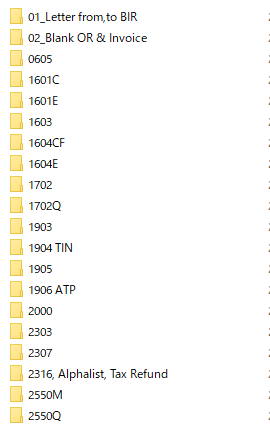This page is available in Japanese and English versions.
Japanese version: 記帳マニュアル-1 経費
English version: this page
This is the basic bookkeeping process. Bookkeeping is the process of recording withdrawals and deposits, of which there are two.
目次
Expense Bookkeeping Process
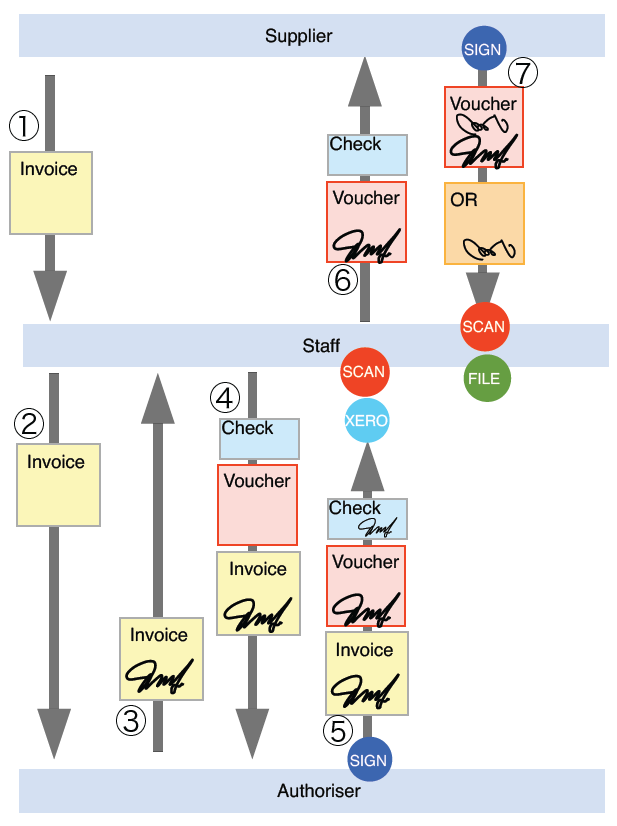
| Number | Supplier | Accounting Staff | Authoriser |
| 1 | Supplier sends invoice. | Receive an invoice. | |
| 2 | Forward the invoice to the approver. Skip this step if the invoice does not require approval, such as rent or utilities. | Receive an invoice. | |
| 3 | Receive the signed invoice from the approver. | Review and sign the invoice. Return to accounting staff. | |
| 4 | Prepare check. Fill out the Check Voucer. Give these to the approver along with the invoice. | Receive a complete Check Voucer from the accounting staff. | |
| 5 | After receiving the Check Voucher from the approver, affix the serial number sticker. Scan everything with Scan Snap and save it to a folder in the cloud. Record the information in XERO. Be sure to record the serial number and check number as well. Tell the vendor to pick up the check. | Sign the check and Check Voucher. | |
| 6 | Give the check to the vendor. Have the vendor sign the Check Voucher for receipt. | ||
| 7 | Sign the Check Voucher to acknowledge receipt. Give the OR to the accounting staff in exchange. | Once you receive the OR, scan it with Scan Snap and save it to a folder in the cloud. The original will be filed. |
Check Voucher details
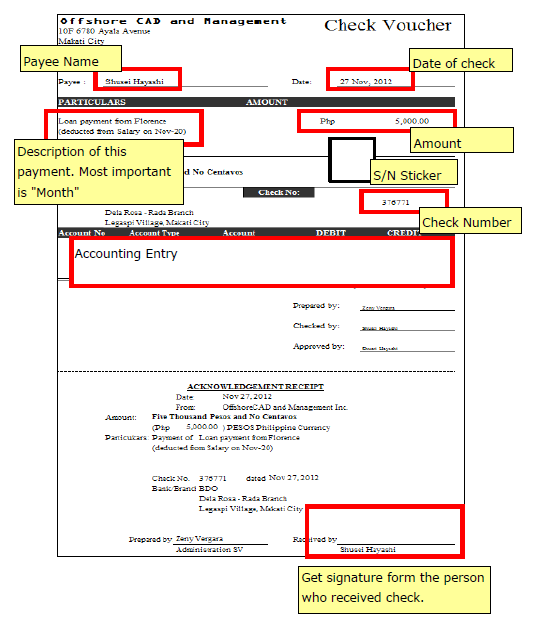
Have Check Vouchers like this one printed in units of 500, glued together so that they can be peeled off one at a time and used.
Be sure to make one Check Voucher per check.
Never sign a check without a Check Voucher, and make it a habit to have the signer observe the principle of No check Voucher, No sign.
What is a serial number sticker?
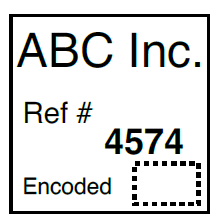
Serial number stickers are 23mmx23mm thermal paper stickers, made on a Brother label printer.
Print the non-duplicate serial numbers and prepare them in units of 500.
Attach one sticker each time you create a Check Voucher.


Folder structure in the cloud
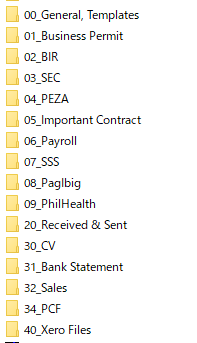
Prepare a set of such folders in the cloud in advance.
Also, for example, create such sub-folders in 02_BIR in advance.